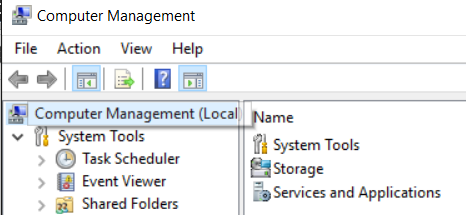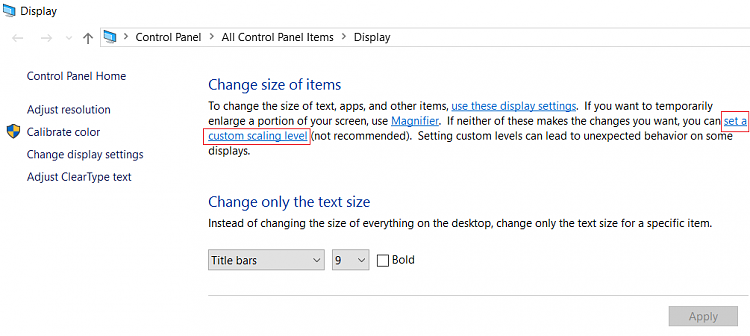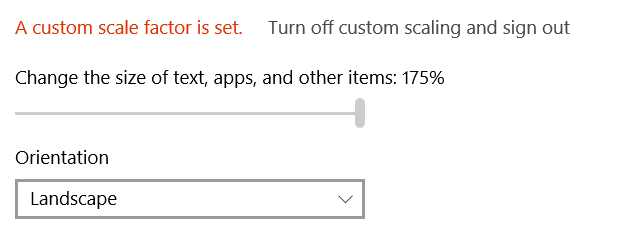Hello everyone :)
Iím running the latest, leaked, Windows 10 10147 build and everything works fine on my system. There is one thing though I have observed since the beginning, meaning in earlier builds, as well. And that is blurry text on some Windows components like the Device Manager, the Task Scheduler, the Event Viewer, the Disk Management, and others. I also see this blurry text on the installers of the programs I am installing, but also on some programs themselves. I have managed to resolve this by ticking "Disable Display Scaling On High DPI Settings" for these applications. When it comes to all those Windows components Iíve already mentioned though, I have not managed to resolve this yet...
The following two screenshots show my monitorís specifications. I always run them on their native resolution. And I always set both of them at 125%
DPI zoom because if I will not, everything appears too minuscule.
HP ZR2440w
Attachment 22449
DELL U2311H
Attachment 22450
On Windows 7 64bit Home Premium I always use 125% (Medium) as well, and I never had any similar issues (blurry text).
Here is how (some of) those Windows components display on my Windows 7 installation and how they look on Windows 10. By the way, On Windows 10 I use the "Recommended Settings", for 125%, and not a Custom DPI.
Win 7
Attachment 22451
Win 10
Attachment 22452
Perhaps these screenshots display differently on your monitors so here is a comparison of (a part of) the Device Manager between the two OSes, magnified at 400% :
Attachment 22453
I have never used Win 8 or Win 8.1, this is new to me, so Iíd like to ask you:
1) Is this ďnormalĒ for my displays?
2) Is there anything I can do to fix this because I dislike this blurriness?
I have installed and use the latest NVIDIA driver on both my Operating Systems.
Thanks in advance for your help.
PS: Iíve also reported this on the feedback.


 Quote
Quote