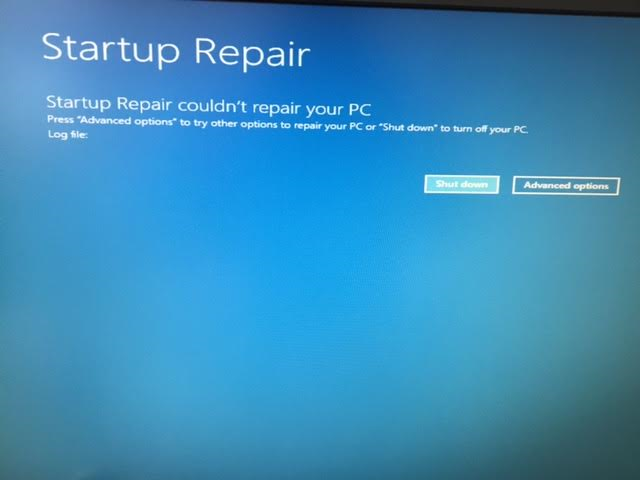New
#1
bootmgr error, can't find a fix
Hi,
I recently got a new motherboard, processor, SSD, and memory for my old, homebuilt desktop. I'm running Windows 10 which I downloaded as the free upgrade last year. I cloned the OS to my new SSD using EaseUS Todo 10.0. I've activated the new partition and upgraded my BIOS but when I try to boot with the new SSD I get the "bootmgr is missing" error. I'm at a loss as to what could be causing this and any help you can provide would be greatly appreciated. Thanks.


 Quote
Quote