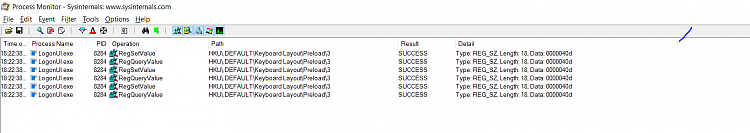New
#11
Hmmm, it does seem you're right that 'something is messed up' in the settings.
I assume that the one you don't want is 'English (United Kingdom) Hebrew (Standard) keyboard'. If so, try deliberately adding it as a keyboard (probably to be found in the Hebrew language's 'Options'). Then delete it again. Maybe this will reset the 'messed up' settings.



 Quote
Quote