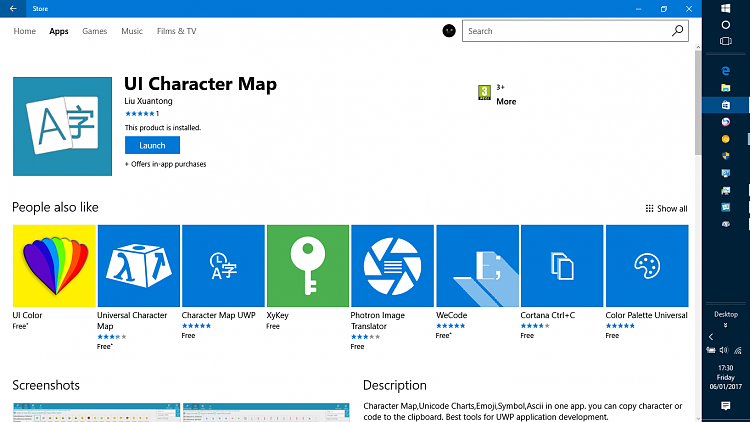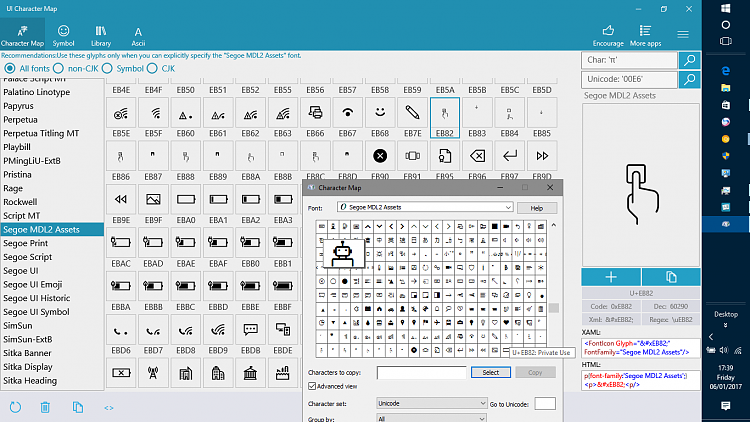New
#1
Fontview.exe doesn't work
Buried in the windows directory is a program - Windows/System32/fontview.exe.
When I try to launch this program I get an error that says "This is not a valid font". Well that I know!!! Is there something special I have to do to launch this program or is it just sitting there useless.
Thanks for any help
Loopy


 Quote
Quote