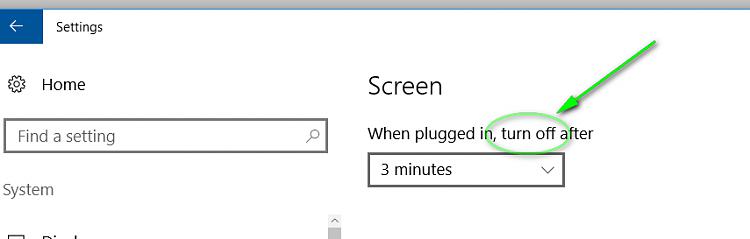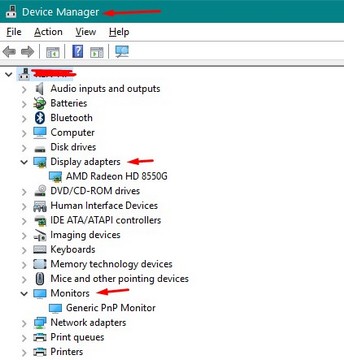New
#11
That's the standard Windows 10 start up screen. If it disappears after you hit the mouse, it's because you don't have a password enabled to go to the Lock screen. The normal is that you move your mouse or hit ctrl and it goes from this screen to screen where you enter your password.
PS; if this picture annoys you, you can change it by going to Action Center/Personalization/Lock screen. Here, you can change the picture to what you want. If you want nothing, create a picture with a solid background and choose it using the Picture drop down menu. Here's my customized start screen background image showing that you can easily change it.
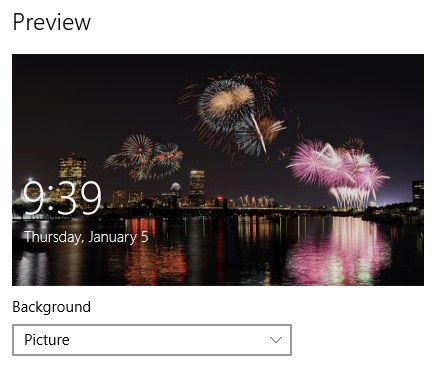


 Quote
Quote