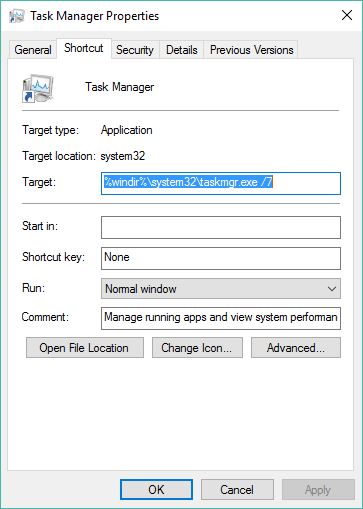New
#1
Windows Task manager keyboard shortcut is not working
Hello, I can not open Task Manager with shortcut CTRL + SHIFT + ESC or thought CTRL + ALT + DELETE. From CMD it is not working too (tskmgr.exe). It's working only if I open it from "C:\Windows\System32".
Please help.


 Quote
Quote