New
#1
Windows is low on memory
There's something weird going on with my memory. I haven't updated my computer or anything recently, but yesterday everything was fine, and then this morning when I woke up my computer the start screen displayed yesterday's date and was playing some sort of strange music accompanied with weird audio glitches and beeps. After several hard restarts, I finally got my computer working normally again. Then I tried playing some The Witcher III, and as soon as the game loaded I got a pop up saying that windows is low on memory and the game, as well as steam, was closed automatically by the os. I tried restarting my computer again, and I got this pop-up:
When I clicked "OK" it took me to another screen:
Now every time I boot up The Witcher III it's closed down automatically even though I've already played over twenty hours with no problems before. Does anyone know what's going on with my system memory?

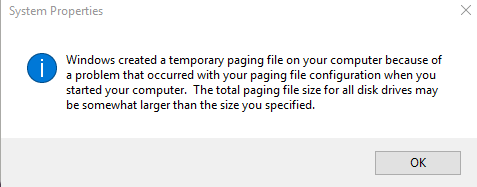
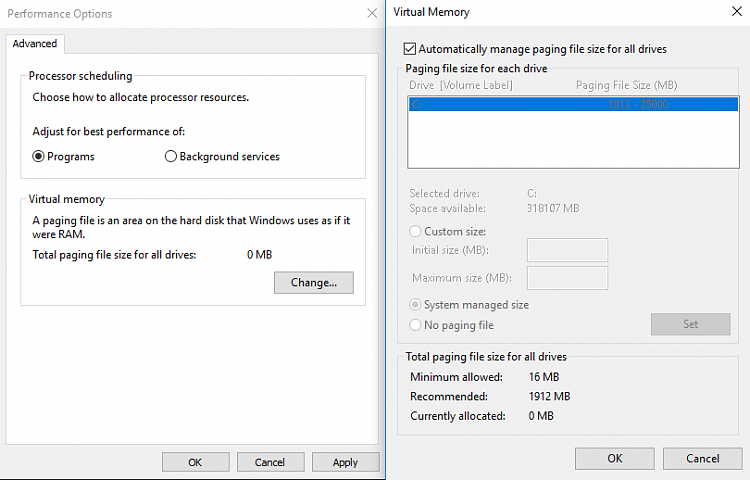

 Quote
Quote