New
#101
I was just trying to track down this wake problem, and found this page:
Why is my computer waking up from a sleep state?
I THOUGHT that I'd been through this before, but tried again and found:
So I set the wireless keyboard and mouse NOT to be able to wake the PC, and lo and behold, it can sleep now!
I'm going to test it some more, but it just went to sleep FINALLY when I forced it, and went down to about 6 watts of power usage, and didn't wake until I pushed the case power button. Whoo hoo! :)
This MAY have been inhibited from working, until I got that chipset stuff worked out, I dunno.
Thanks SO MUCH Caledon Ken for your patience, persistence and absolute heroism with helping me with these problems, and at least guiding me so I could better find my solutions too! No one else stuck with me like this, and it's DEEPLY appreciated! :)
Now at least, this buys me a little time, to bring up that new PC and transfer over, so I can take a month or two, if need be! Thanks! :)

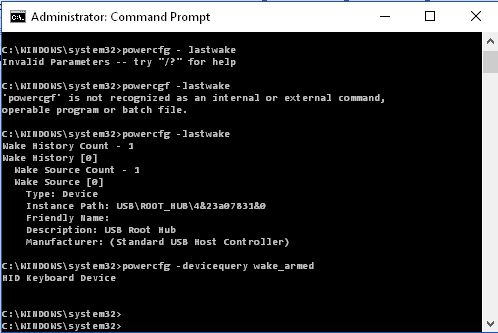

 Quote
Quote Good luck.
Good luck.

