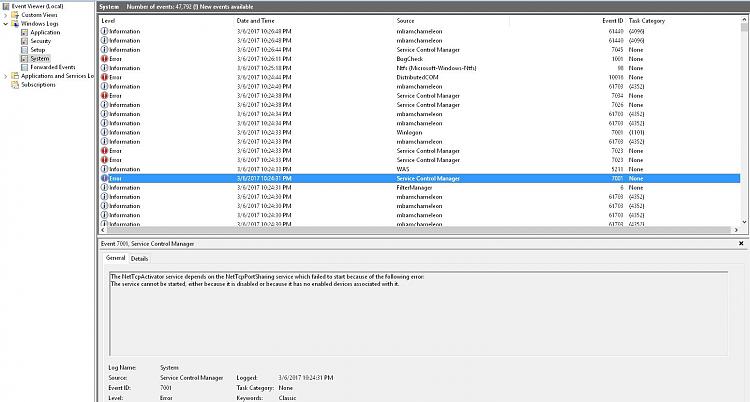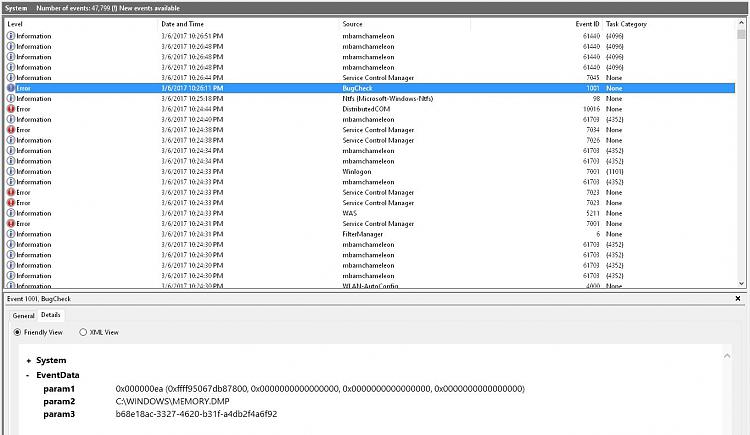New
#61
Ok, now this is getting interesting! Never heard of this Event Viewer before! Exciting! :)
OK, now I'm recalling this. The root hub was identified awhile back, but I pulled any USB extension hubs out, and the only thing left was the onboard chipset itself, which threw me into having to deal with chipset stuff that may be end of life and not have a fix for, now that the OS has gone to Windows 10. ( or at least over my head, and I'd have to risk everything on this PC to try to update chip sets or whatever - I think we talked about that before ).

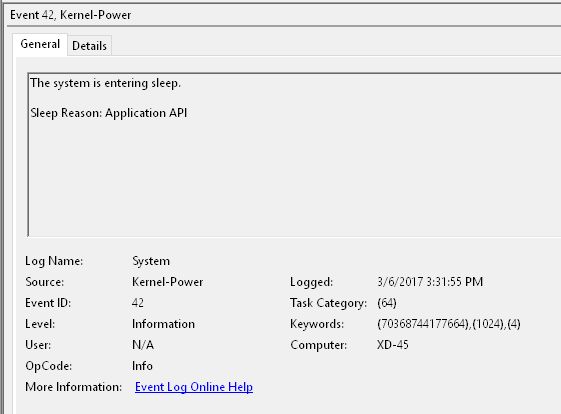
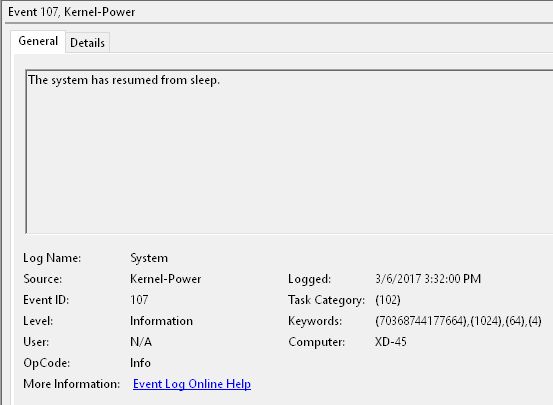



 Quote
Quote