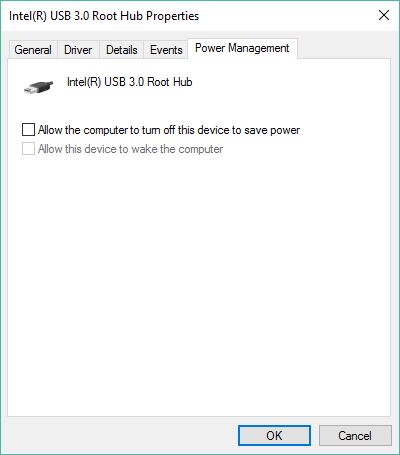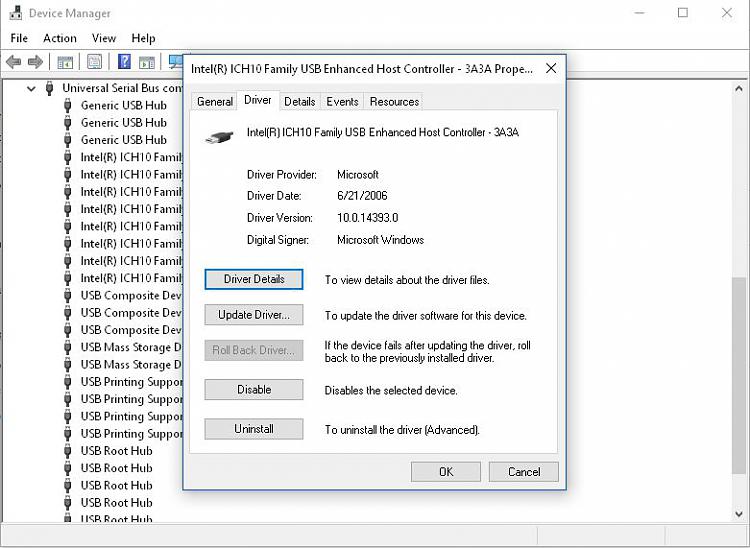New
#21
Ok, I've been busy, but I set the power plan to defaults today, rebooted, then forced sleep. What did it do? Right in front of me, it goes to sleep, I hear the PC click, the wattage on the UPS meter goes low, THEN I hear the drive spinning up again and the screen comes back on!
So I just ran powercfg and got:
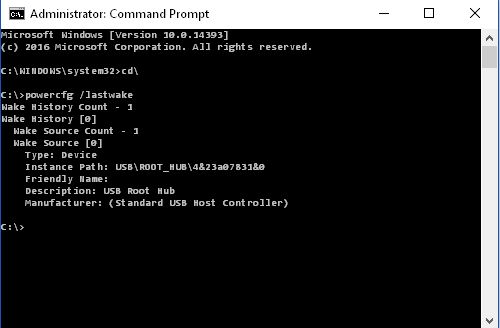


 Quote
Quote