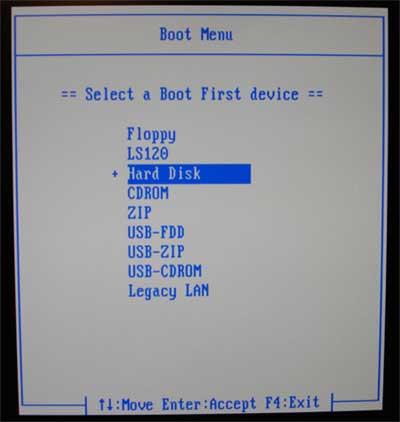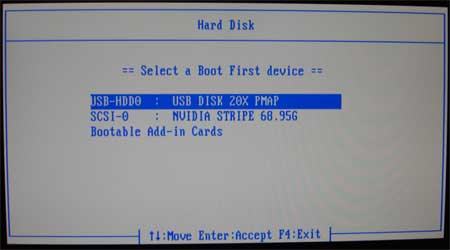New
#11
I used F12 to get into the boot menu and chose CD-ROM and then it continued booting into windows. Are you saying to actually change the boot order in the BIOS (delete key) rather then temporarily in boot menu from F12?
I did turn off fast boot and secure boot is disabled in BIOS.


 Quote
Quote