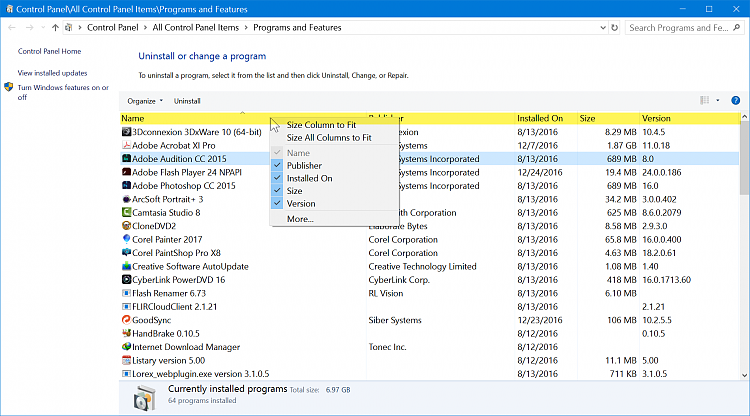New
#1
Missing data from Programs and Features
Some genius from Microsoft Office 365 support did something in my control panel having to do with mail setup and user accounts to try and fix my Office 365 install. <dident work BTW I found the solution on my own>
After he did this almost every time I open Programs And Features to see what's installed and when the screen is missing some of the data. The program names are there, and the size for most of them, which I know some programs in there just don't show a size correctly. But the major item missing that is driving me nuts is the install date is missing for every program in there.
Sometimes it will appear when I open Programs and Features but for the life of me I can't think of what random element is occuring that is making the install dates reappear. I have tried everything I can think of but there really isn't much info on the web about this happening to people, let alone what could be causing it.
Any ideas to get this data back and get it to stay would be welcome. I am attaching a screenshot of what my window looks like right now.
Thank You


 Quote
Quote