New
#1
win10 how do you disable show desktop thing at bottom right of taskbar
k bar?
k bar?
I have not tried this: Remove and Restore Show Desktop Button with ShowDesktop Remover
It says that it's for Windows 7, but it should work for 10 I'm assuming.
thank you so much it seems to be working for the moment I can't believe I needed a third party program to do that lol microsoft sheesh
Lol. Do this:
Restart your computer to double check to make sure that this setting applied.
You can probably uninstall the program if you don't want it sitting around on your computer. Yet if you uninstall and it comes back (probably unlikely), then reinstall that program and keep it.
But if you uninstall and it stays gone, then perfect! Just remember this post if you ever want to bring it back again.
actually it didn't even have to install it's a self running exe the best kind!
Or you could use the built-in Windows 10 option:
Turn On or Off Peek at Desktop in Windows 10 General Tips Tutorials
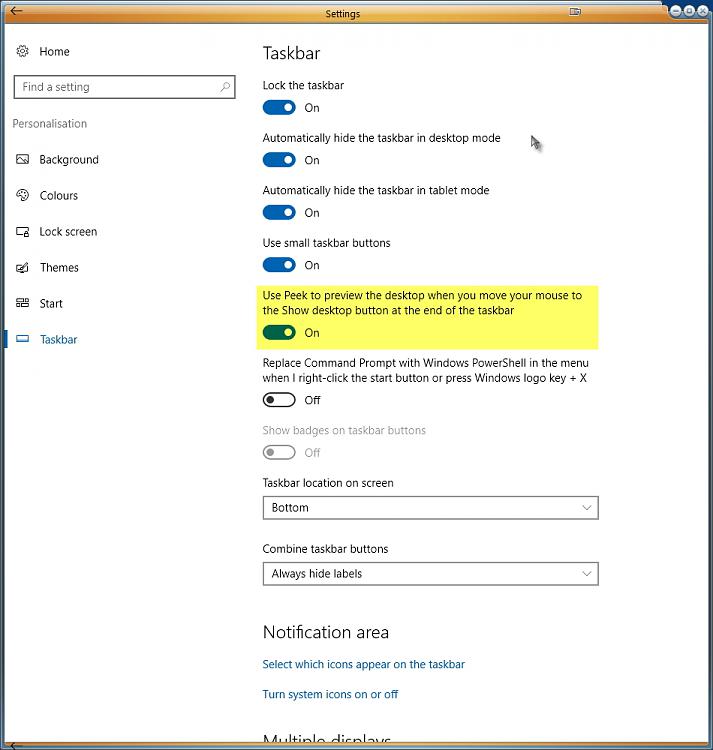
Last edited by Brink; 02 Nov 2017 at 09:20. Reason: added tutorial link for more info