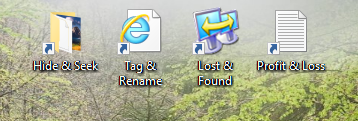New
#1
Put "&" in the shorcut name?
Here's an interesting (I guess) thing - is there any way to put the "&" symbol into the file/app shortcut name?
Windows automatically converts it to the keyboard shortcut indicator and I'd like to avoid that.
At the moment whenever the shortcut says e.g. "Tag & Rename" I'm getting "Tag Rename" instead...


 Quote
Quote