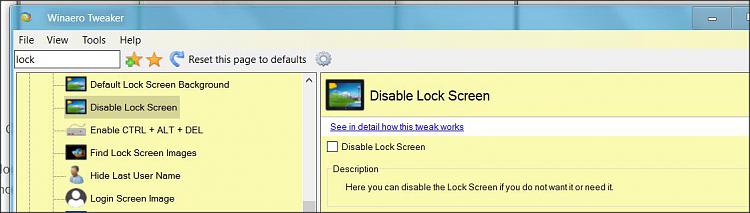New
#1
Any reason to upgrade past 1511?
Updated Win7 Pro to Win10 6 months ago and Deferred the upgrades option
All my programs run fine. I am not planning to play games or do 3D stuff
I see 1607 had a few problems and 1703 is coming in a few months
Thanks
Gary


 Quote
Quote