New
#1
Can't click "Best Match" on Start Menu Search
Hi,
Today my "Control Panel" apps/shortcuts on the Start Menu search have stopped working. Happened half way through the morning after installing a new printer.
Examples:
None of the above items work when clicked (except the items which cause a menu, e.g. "Apps").
However:
Clicking on Edge does work here.
It seems to be only apps/shortcuts that open in the new control panel. I can open the panel and navigate to them the hard way but that's not the point. Also, within the new control panel I'm seeing the "search results are not yet ready" message (which I think has the same underlying cause):
I've tried rebuilding the search cache (didn't work) and altering the region settings. This does work if I leave the region as "US" but fails again when I go back to "UK" settings.
Anyone care to help?
Cheers,
Pat


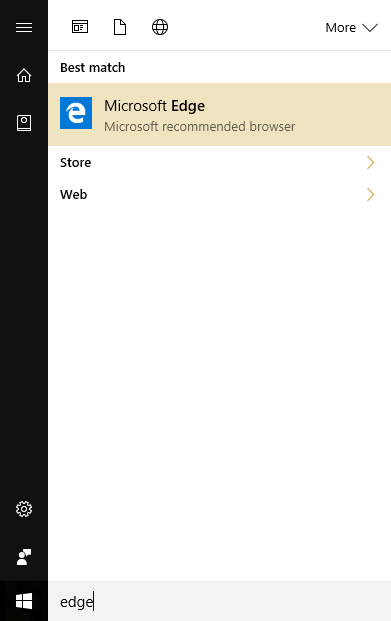


 Quote
Quote