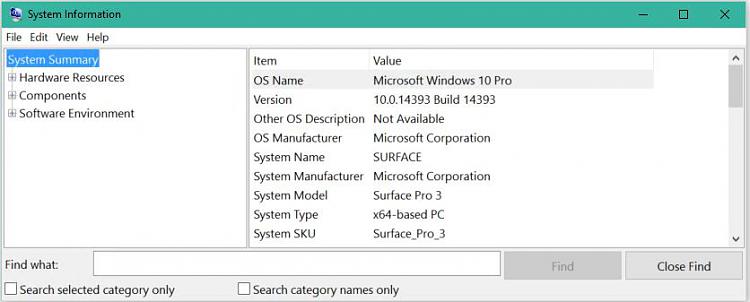New
#1
Surface Tablet- Win10
I have a Surface Tablet Running Win10.
Problem Is, I must Find the MODEL NUMBER!
Everybody I ask says everthing you need is under the "KICKSTAND"!
It IS NOT! The only thing there is the windows Logo & under it is 128GB the serial number 022838544753!
How do I find out the Model number from the serial number?
Tully


 Quote
Quote