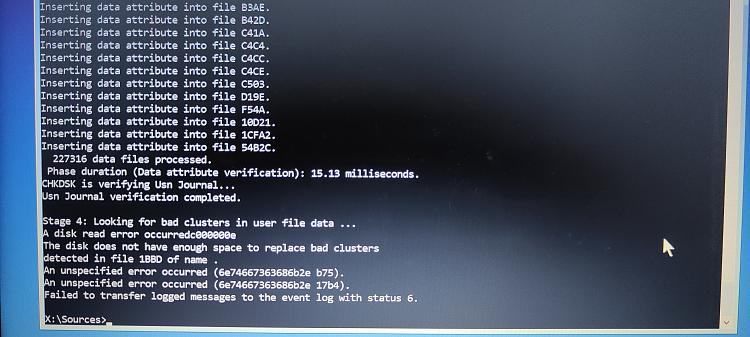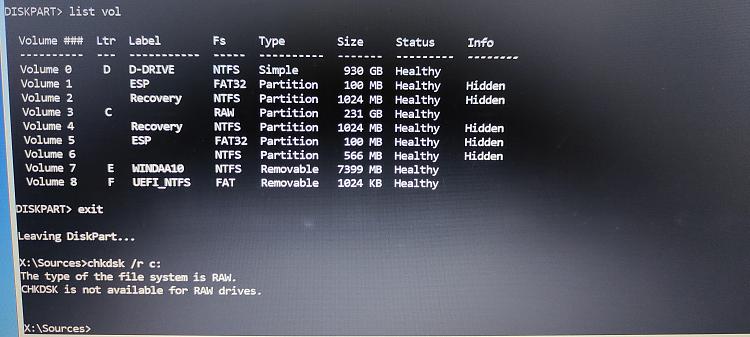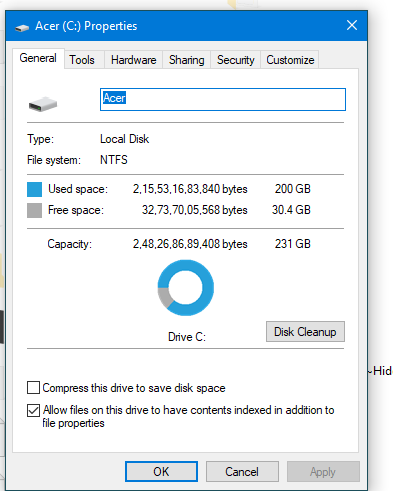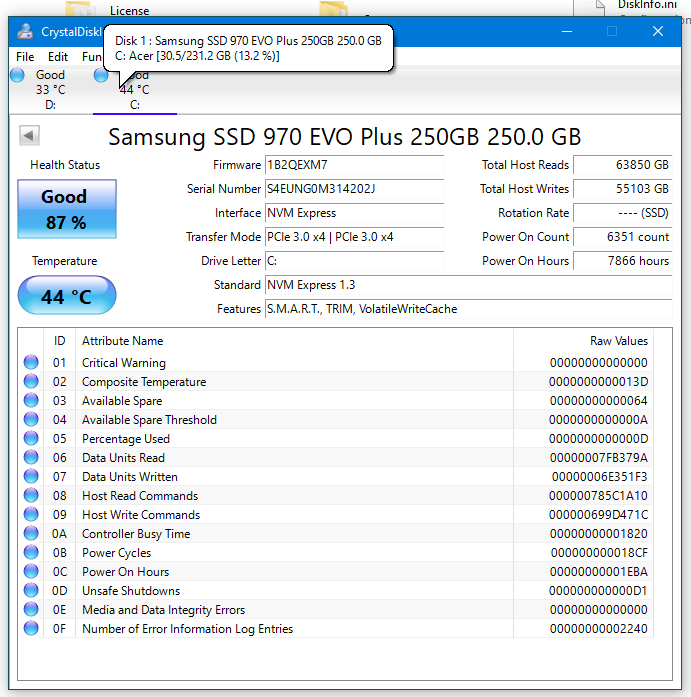New
#1
Stuck in startup repair boot loop, C drive is in RAW
I have Acer Nitro 5 AN515-52 laptop running 64 bit windows 10 version 21H2 (Build 19044.1706). I checked the windows version 4 weeks ago and not sure that it's the same or not. I haven't done any updates since then.
When I started my laptop today, I saw a BSOD, then it went into an automatic startup repair loop. I ran chkdsk in the advanced recovery mode and it found no errors. After restarting my laptop, it again went into the same startup repair loop. After starting again, then seeing the sign in screen, after entering the password, windows froze and the laptop restarted. I entered the login password again, then my desktop screen came, then again the laptop froze. Again the cycle of startup repair started. After multiple attempts, I was able to login into windows again. I ran the DISM /Online /Cleanup-Image /RestoreHealth command in admin cmd prompt and kept getting the error that I don't have a write permission to a temp folder in c:/users/data..something like that. I forgot to take a photograph of that. Now I am stuck again in the boot loop. In the system recovery, after running the disk part and list vol commands, now I am seeing that my C drive is in RAW file format. What should I do to resolve this issue?
I know that formatting c drive will resolve the trouble but that will also mean that I'll have to spend hours installing windows and all my software from scratch.
My C drive is an nvme SSD in which I have installed all my software and my D drive is a SATA hard drive where I keep all my work files.

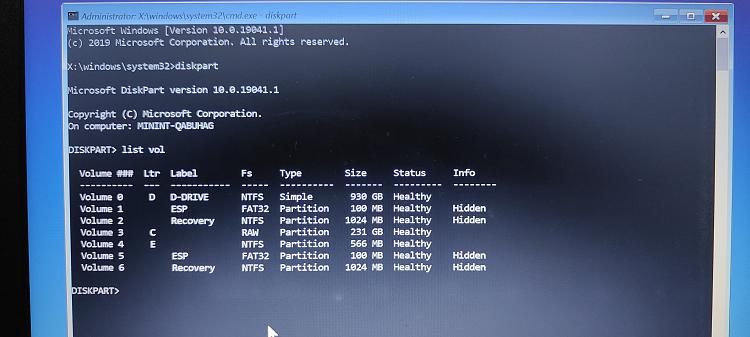

 Quote
Quote