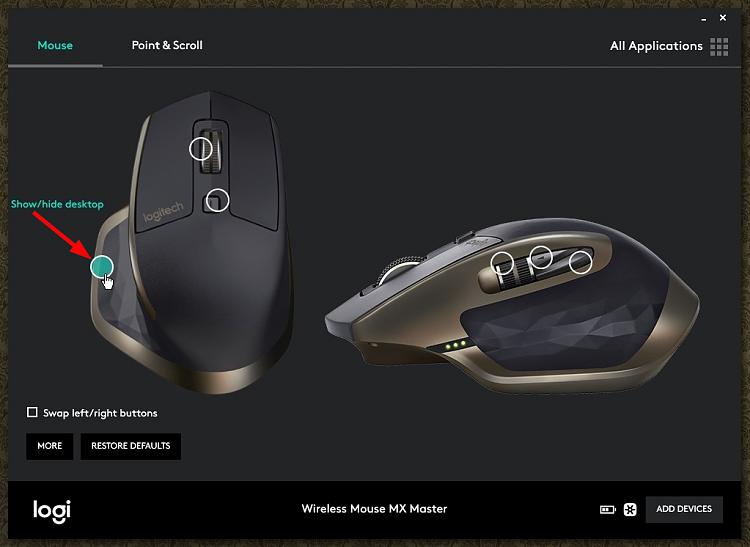New
#1
Navigating to the Desktop
When I had Win7 installed, I could easily bring the Desktop to the front (minimize all open windows) by clicking the left mouse button anywhere on the desktop. The Desktop acted like any other window in that clicking on it would bring it to the front of all other windows. I don't remember if this was a special setting or not, because it had been that way for so long. Now that I've installed Win10, clicking on the Desktop does nothing. Clicking on any other window brings it to the front, but not the Desktop. The only way to get to the desktop is through explorer, Win+D, or the Desktop button at the right end of the taskbar. These are fine for when windows are fullscreen and clicking on the Desktop isn't possible, but when the desktop is clearly visible it's waaay easier to simply click on it.
So is this even possible? If not, is there any software that can do this?
Thanks for your help.


 Quote
Quote