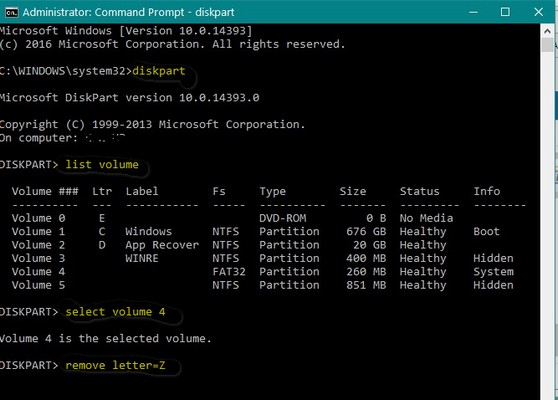ESP(Z) what is it - help!!
-
ESP(Z) what is it - help!!
On my Acer Aspire V laptop when I went into 'my pc' there was an item next to acer which said EPZ(Z) 49mb used out of 90mb - or some thing like that!
I never noticed this before. Why has it appeared and is it dangerous and will it slow my laptop?
How do I remove it or should I and why has it appeared
Thanks
Moggie
-
-
Can you please post a screen capture of File Explorer showing this item in "My PC" along with a snap of the General tab from its properties windows (right-click the item, then select properties to display). Need more info!
Thanks, and we'll help you get it sorted.
--Ed--
-
ESP stands for EFI System Partition, hidden, containing boot code (BCD) and should not have any drive letter assigned to it. Without it, your PC won't boot.
-
-
"How do I remove it or should I and why has it appeared"
Do not delete it, it's necessary for the computer to start. I have hidden partitions appear as a Z drive too, usually after doing a virtual drive mount. Here's how to remove the letter from the drive to keep it from appearing under This PC (see screenshot of command prompts) window) -
Win+X/Command Prompt (Admin) {hit enter after each following command, observing spaces and let command finish}
diskpart
list volume
select volume # {whichever # is assigned to Z, example is 4, as if that appeared next to Z; eg- 0 to remove E)
remove letter=Z
list volume {not shown, but run to verify letter was removed}
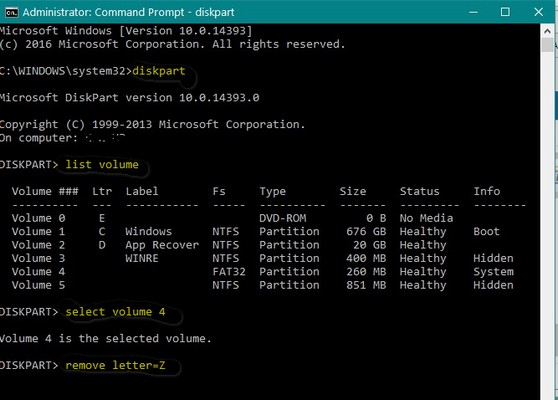
Last edited by mrgeek; 13 Dec 2016 at 12:33.
-
Thanks TopGunDCP: learn something new every day, I do. This time, thanks to you!
--Ed--
-
Sadly, this didnt work for me. showing D:\
-
Sadly, this didnt work for me. showing D:\
For ESP partition. The proper way, from Admin Command:
To remove the drive letter D: ====> mountvol D: /D
To assign letter D: ====> mountvol D: /S


 Quote
Quote