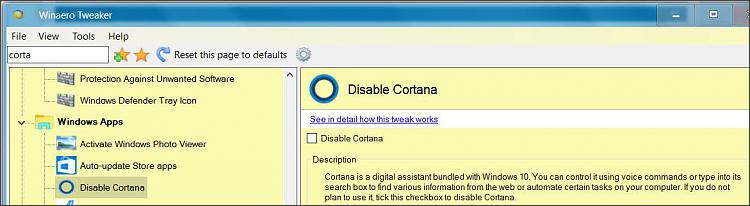New
#1
Cortana and settings options disappeared
I recently noticed my task bar was emptier than before, and I realized cortana was missing. This led me to try and figure out why and I browsed many forums, and while looking at them I realized my settings in general were far more empty than everyone else's, many options just disappeared. My cortana search bar turned into just a regular search bar, and when I would try to search "cortana" to possibly turn it back on, the only result was "cortana & search settings." When I would click on that it would bring me to a virtually empty search settings page, with the only mention of cortana being a link saying "Learn more about Cortana & Search." I have attached a screenshot of my settings, any help is appreciated
.


 Quote
Quote