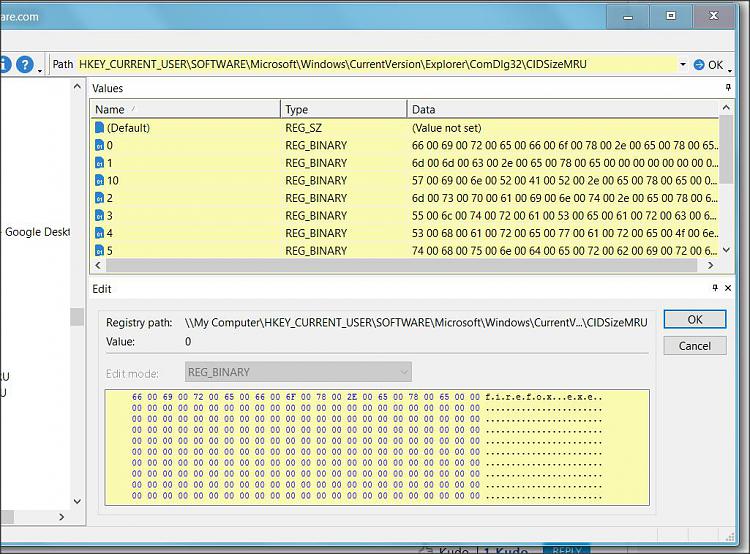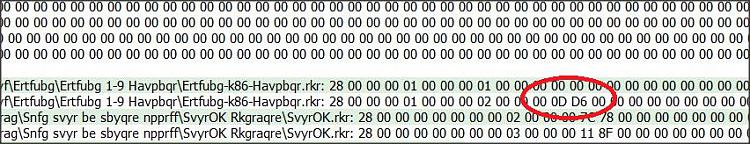New
#1
Predefine Open/Save window size?
For years I've been using DirectFolders to get a predefined size of almost all dialog windows, especially Open/Save ones, but not only. It was also capable of enforcing the predefined file list presentation which I enjoyed.
What I've been observing though is that DirectFolders is less and less effective in Windows 10. Of course one thing is that the program is apparently no longer developed but the other - I believe - is that Windows' internals have been changed and it no longer supports the way dialog windows are generated.
Regardless, are you aware of any app / trick that would make it possible to set the fixed window size? I know that many applications do remember window sizes (at least for a while), but this "memory" is not that reliable I'd like it to be.


 Quote
Quote