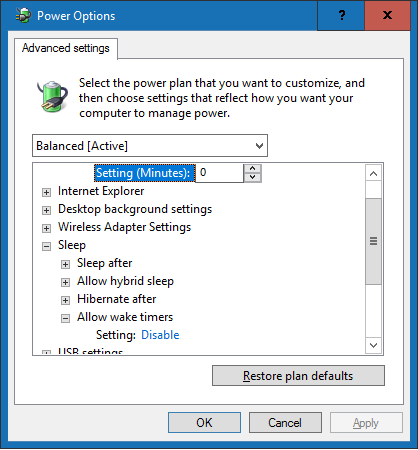New
#1
Computer wakes from hibernation in apparent adhoc manner
I've had this problem with Windows 10 since day one and for several months now had got to the point where I'd thought I'd got it sorted but tonight it's been up to it's usual tricks and booted up when not required. Further investigation under an admin prompt running this command:
revealed the following culprits:Code:powercfg -devicequery wake_armed
I've been down this road before many times disabling devices in the power management tab. In device manager I could see all the above devices software drivers were dated no later than last year. But all have had events take place dated 18/11/2016, typically events were:Code:HID Keyboard Device (MS driver) Logitech HID-compliant Unifying Mouse HID-compliant mouse (MS driver) ELECOM USB Mouse (001) Logitech HID-compliant Unifying keyboard (001) Logitech HID-compliant Unifying keyboard (003)
Device configured
Device started
Device service added
Device installed
Device install requested
Because of these events I presume the Power Management option 'Allow this device to wake the computer' had been enabled. One driver called 'ELECOM USB Mouse (001)' I didn't even recognise as I don't have an ELECOM mouse and have never seen this driver before.
Shutting off devices from waking up one's computer should be straightforward BUT seems to be far from that in Win10.
Does anyone have any solutions on this?
Why do device events completely disregard and override the users preferred settings in power management?


 Quote
Quote