New
#1
Out-of-place and bugged titles in Settings, using en-US sys language
Hello guys, I have a problem
Since I have Windows 10 Home Single Language, I resorted to using DISM and some downloaded language packs to change my system language from UK English to US English (en-US) via command prompt ran as Administrator. It was carried out with success, but shortly after, I found some rather disturbing bugs with it.
Whenever I enter 'Settings', and go to some specific settings, the titles for such settings are completely out-of-place and doesn't even make sense on said settings. Screenshots are coming up:
And the most hilariously nonsensical one of them all, which is the resolution change prompt:
Do I have to find another en-US language pack and reinstall it while deleting the current one? Or I have to re-grab the UK English language pack and stick with that? Other than this, I don't know what else to do.
I know, I have a case of OCD with my personal belongings, and this is probably where it led to a terrible result. I'm running on Windows 10 ver 1607, 64-bit
Regards,
Kensta
P.S. I made sure the language pack I used was for build 14393 and is for 64-bit
Last edited by Kensta1092; 03 Dec 2016 at 08:51.




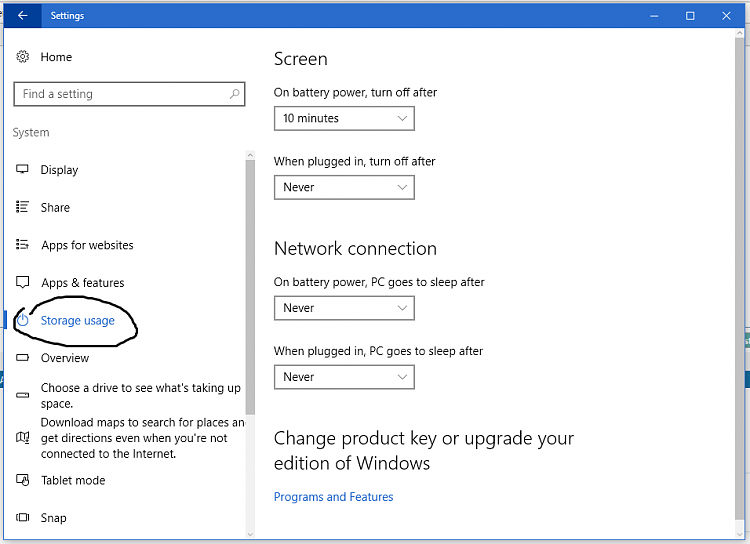
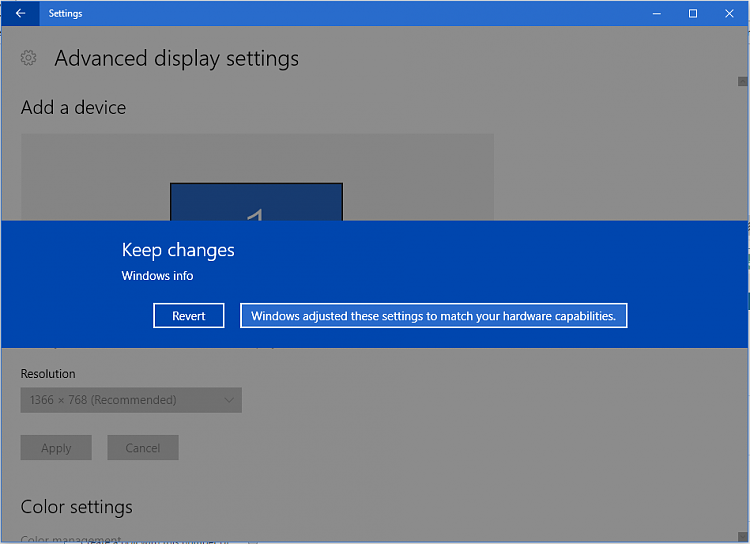

 Quote
Quote