New
#1
Invalid registry
-
-
New #2
Hi, Not seen anything like that, sorry.
Could you try opening the gif with a different program? (e.g. rt click, Open With). What happens?
Is another image type associated with the same program? If so does that open if you double click the file?
Does the program these are associated with open if you launch it? Which one is it?
Have you made any changes related to image file associations?
-
-
New #4
-
New #5
I understand the file does not open with the universal Photos app, but does with several desktop programs.
Does Photos open if you launch it from the start menu, and can you view any image files with it?
I.e. is Photos working?
-
New #6
You could try this.
https://www.tenforums.com/tutorials/4...dows-10-a.html
or this, try option 2.
https://www.tenforums.com/tutorials/3...ws-8-10-a.html
-
-
New #8
-
-
-
New #10
Precede the above (from an admin command prompt) with
From an admin command prompt
[Windows key + X, click command prompt (admin)]
chkdsk C: /F
Your PC will need to restart.
Make sure the result is clear or fixed- else do not proceed.
Post back the result, which you can get after a restart as follows:
How do I see the results of a CHKDSK that ran on boot? - Ask Leo!
Related Discussions

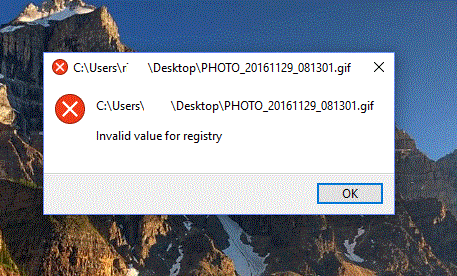

 Quote
Quote
