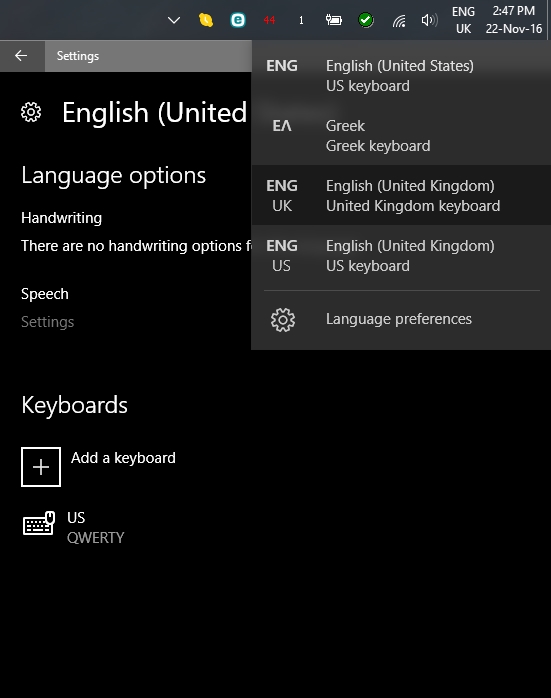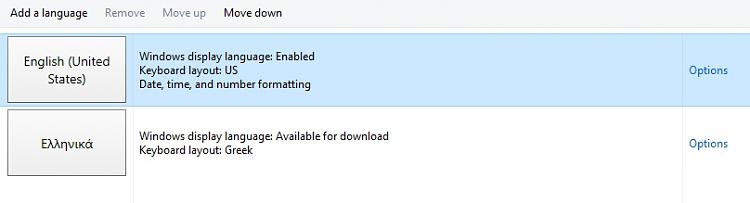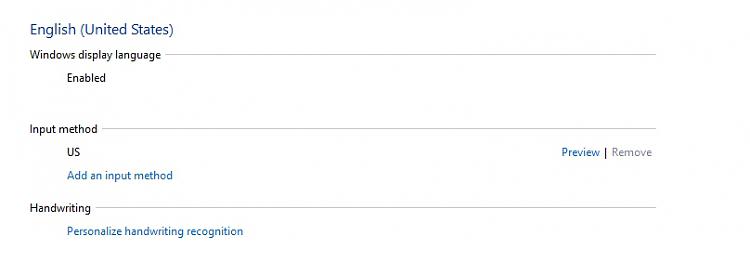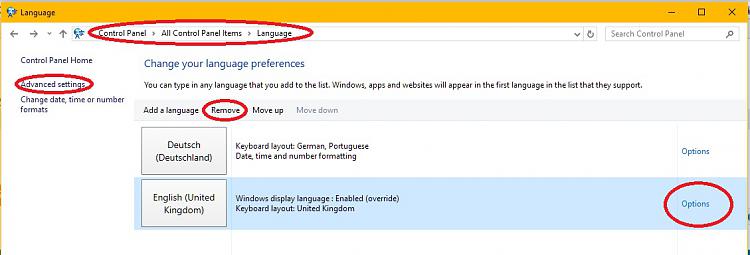New
#11
Done that (and OP too). That UK (in my case) appeared suddenly, all by itself. Will try to do some rebooting...I had also issues with Keyb / Languages. They arrived because I had installed ENglish (US) and ENglish (UK) and did not uninstall fully the Downloaded packages.
So, the solution is to , first, revert the system to its Native OS Languages. That one you can not Delete.
Second, in Control Panel, re-add the Languages that are showing up wrongly and making sure to fully deleted the Packages in Options for the language. Also in Settings one should Control if there are those undesired Languages.
at last, In control Panel, one must restore the default settings for Languages and for new Users/ new Account.
After that a reboot and Install fully the Language one wants, first in Settings and then also in Control Panel.
Reboot again and see if problem is gone.
If not, may be is necessary to repeat all the procedure and do a In-Place Upgrade (Windows Repair).
I do not know any other solution, that was what I did.
That with Languages is not very well solved in W10, is something tricky, I even had situations after a Update my Settings Display was all mismatched, after another Update windows corrected it again.


 Quote
Quote