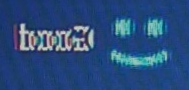New
#31
Please accept my unreserved apologies for suggesting that your thread was a hoax. I see your most recent image proves that keyboard and external monitor are normal compared to the laptop screen.
Since you can reverse the situation with certain repeated keyboard presses, is it possible that the keyboard is at fault, perhaps due to foreign bodies under the keys or some unknown object (above or below the keyboard module) causing the keys to activate? For instance, insect larvae heading to pupate in a dark spot can wriggle beneath the membranes that hold the key contacts apart, and momentarily operate them. After all, the original apocryphal computer "bug" (Grace Murray Hopper recorded it on Sept. 9 1947) was just that, a bug!


 Quote
Quote