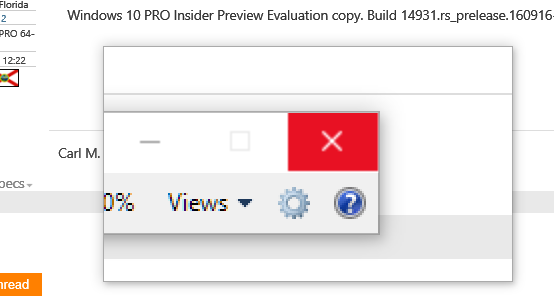New
#1
Rectangular Box in Upper Left Corner
I believe I accidentally generated this rectangular (not square) box while I was learning about the Magnifier. This rectangular (7.5 cm X 4.3 cm) box causes whatever is located underneath it to be slightly whiter than it normally would be. Everything functions properly while 'inside' this box. I have tried to 'ungenerate' this box by manipulating Magnifier but to no avail. I have investigated several forums/BBs/KBs but found no solution to my problem. What investigative step do I take next to solve this problem?
Thank you.
Windows 10 PRO Insider Preview Evaluation copy. Build 14931.rs_prelease.160916-1700.


 Quote
Quote