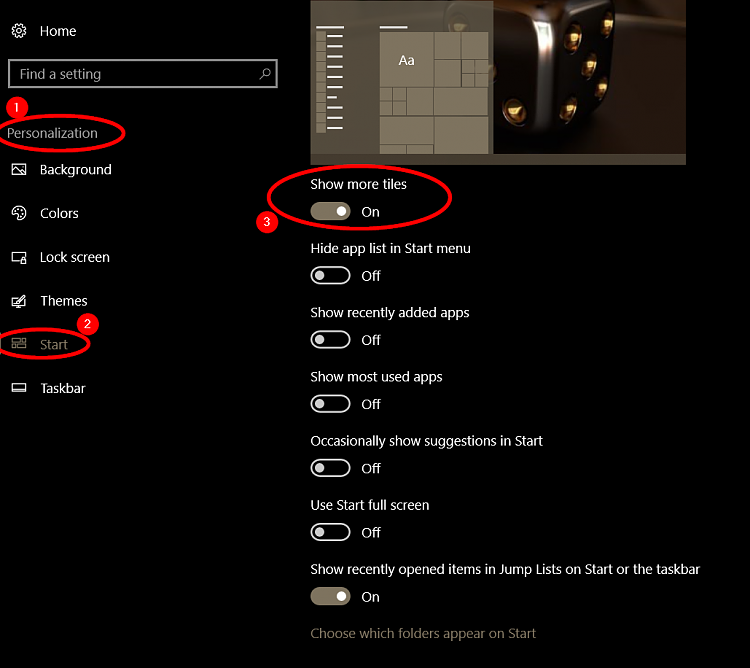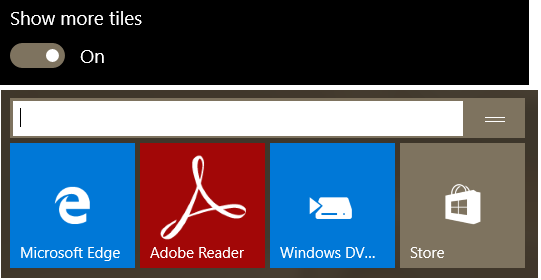New
#1
How can I expand the number of standard size tiles to 4 tiles wide?
How can I expand the number of standard size tiles to 4 tiles wide? Or when a wide tile such as the Mail tile is already in place, it would allow 3 tiles wide? I tried the “expansion arrow” to move to the right, also Ctrl-Alt-pr sc: no luck.


 Quote
Quote