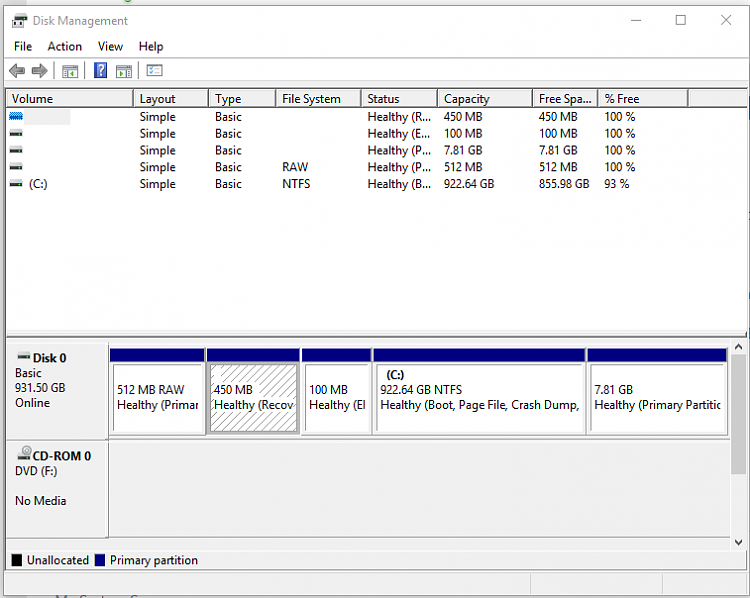New
#1
Boot up hit and miss!
Over the last couple of weeks my boot up has been very hit and miss, when it misses I get the message, 'Reboot and select proper boot device', I switch off and after a couple of tries all works fine.
When I look in the Boot Option, 1st Boot Device is 'Windows Boot Manager'.
I have reinstalled Windows 10 yesterday but still get the same problem!
Any ideas as how to solve this?
Thanks.


 Quote
Quote