New
#11
windows 10
-
-
New #12
-
New #13
windows 10
But what about security updates, defender updates?
-
New #14
These can be managed manually - deferred - timed - scheduled -
It's up to you what you want.
Currently with 10 HOME - it is compulsory unless getting into the registry (if these fixes work).
10 HOME is lacking what PRO and up can do.
You could DEFER updates.
If using wifi - it is now possible to delay / block by setting the wifi to a metered connection.
Defender can be managed separately.
It all depends how updates affect your work.
Ask > Do you need them?

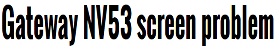

 Quote
Quote

