New
#1
What can I do about a problem with folder permissions?
I recently bought a new Acer PC with Windows 10. The PC is just for me. There is only one account on it and I am not planning and creating any other accounts. I was pretty sure I am the administrator of the PC, but whenever I try to delete a folder, I get a message stating that I need to provide administrator permission to delete. This is very frustrating because this happens with every folder I want to delete. I have inserted an image with the message below.
I am quite confused about the permissions on the PC in general since there appears to be several permission entries (see image below), so for example, there is the System, an administrator, administrators, users etc.
I would really like to keep the permissions as simple as possible. I do not want a long list of permission entries. It would be great if it could be the system and me (as the administrator), but I don't know if this is possible.
Any help will be appreciated.
Last edited by Diwedd; 06 Nov 2016 at 12:04. Reason: Corrected typo

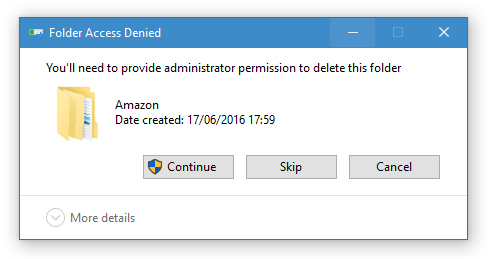
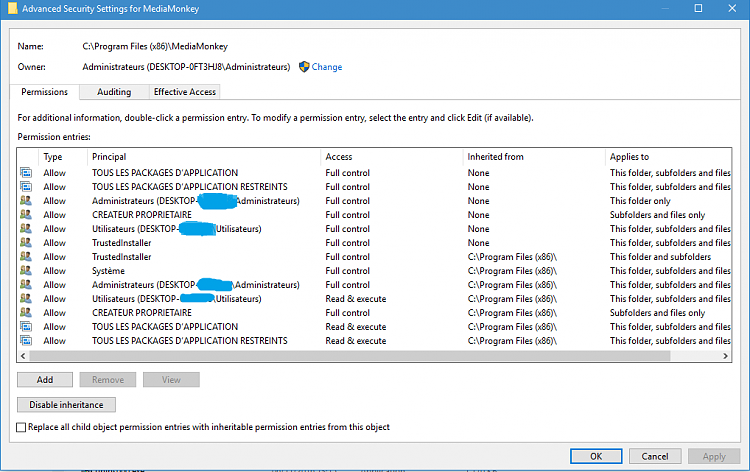

 Quote
Quote