New
#11
how do I add text under the COMMENT column in File Explorer?
-
-
-
New #13
thanks Bree & Dalchina! But how do you trigger that panel? (I can't find it in the view tab of the windows explorer)
-
-
New #15
-
Posts : 1,811 W7 Ultimate SP1 (64 bit), LM 19.2 MATE (64 bit), W10 Home 1703 (64 bit), W10 Pro 1703 (64 bit) VM
-
New #17
XYplorer supports commenting folders...
There is a free version.. ('last free')
XYplorer - XYplorerFree
-
New #18
I've now found Deskedit (free), which unlike Stylefolder (which I mentioned before in this forum) does refresh the display properly. Details on how to add this to the context menu in the next post.

Note there's still no comment in the Detail pane.
This is achieved using desktop.ini, a hidden system file:
[.ShellClassInfo]
InfoTip=I wonder what this is?
[Info]
Note this:
A folder can't store tags but a desktop.ini inside it *can* store a tag/comment which you can also see in the "Comments" field of Explorer in Details view and in its tooltip/infotip as well as the Classic Shell status bar. However for it to work, setting the right permissions on the desktop.ini file and doing it with admin rights for UAC protected folders is tricky.
Classic Shell View topic - Ability to Put Tags on Files/Folders in Classic ExplorerLast edited by dalchina; 15 Feb 2018 at 04:42.
-
-
New #19
To add a context menu for folders that allows you to add and update a comment in the folder Comments column:

which lets you do this:
(I created a new context menu entry, Folder Comment, that launches Deskedit - Desktop.ini Editor)

1. Download
Deskedit (donationware):
Desktop.ini Editor v1.0
2. Place its folder where you want to keep it.
3. Add the program to your context menu for folders only.
Here I've used the venerable Context Edit (free):

Now you can comment your folders - and with this program applying the changes does update the Comments text properly.Last edited by dalchina; 15 Feb 2018 at 10:19.
-
New #20
Related Discussions

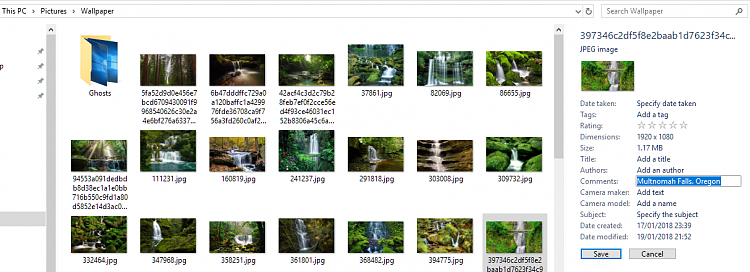

 Quote
Quote


