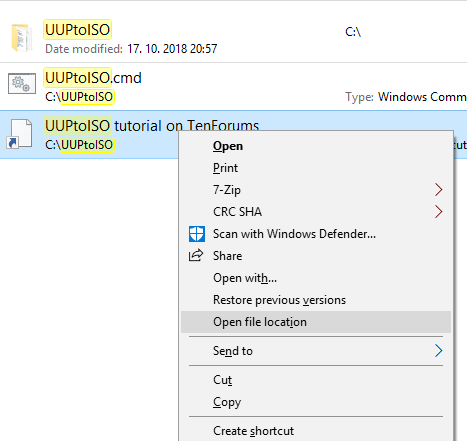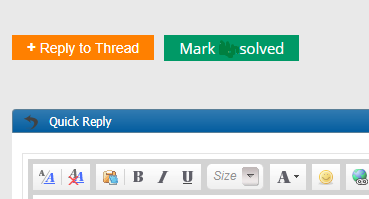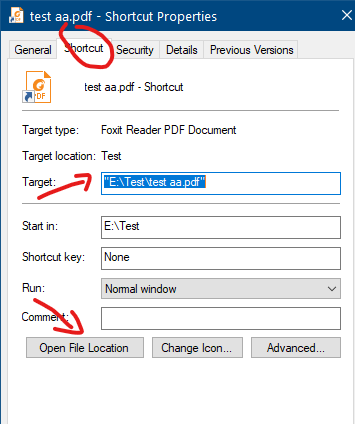New
#1
File listed on desktop does not show in desktop
When I search my computer for a file, it shows up in the found list with a bunch of numbers and letters after it that mean nothing to me. When I open it and try to save it to the desktop, I'm told that it is already on the desktop. I look for it and its not there. When I click on the desktop binder and look for it there, it isn't there either.


 Quote
Quote