New
#1
Full build number
Is there a command or power shell script to show the full version and build number. I am trying to find the following for example on remote pc's
Build 14393.351
Thanks
Is there a command or power shell script to show the full version and build number. I am trying to find the following for example on remote pc's
Build 14393.351
Thanks
Hello Mark, :)
You can use a command from OPTION SIX in the tutorial below to see the build number.
https://www.tenforums.com/tutorials/2...mber-find.html
I need to get off the remote machines the build number as per below as in whether .321 or .351
We have clients thinking they are on the latest version on .321 that windows says it is up to date
We have on some had to update to the latest version manually. I am trying to find this version number on all remote machines
Please also see link at the bottom
Thanks,
Updates for Windows 10 Version 1607
Starting with the update released on October 11, 2016 (KB3194798), all update info listed for Windows 10 Version 1607 also applies to Windows Server 2016, unless stated otherwise.
Show all
October 27, 2016—KB3197954 (OS Build 14393.351)
October 11, 2016—KB3194798 (OS Build 14393.321)
https://support.microsoft.com/en-us/...update-history
I haven't figured out a domain, username and password combination that works on my remote computer yet, but look for the hotfix (KB number) of the latest cumulative update in the results:
On the computer I am actually logged into:Code:C:\WINDOWS\system32>systeminfo /? SYSTEMINFO [/S system [/U username [/P [password]]]] [/FO format] [/NH] Description: This tool displays operating system configuration information for a local or remote machine, including service pack levels. Parameter List: /S system Specifies the remote system to connect to. /U [domain\]user Specifies the user context under which the command should execute. /P [password] Specifies the password for the given user context. Prompts for input if omitted. /FO format Specifies the format in which the output is to be displayed. Valid values: "TABLE", "LIST", "CSV". /NH Specifies that the "Column Header" should not be displayed in the output. Valid only for "TABLE" and "CSV" formats. /? Displays this help message.
Run the output through fndstr for the latest KB number you are looking for. If the hotfix is installed, you will get a line returned. If not, you will get null returned:Code:C:\WINDOWS\system32>systeminfo /s JOHN-LAPTOP Host Name: JOHN-LAPTOP OS Name: Microsoft Windows 10 Pro OS Version: 10.0.14393 N/A Build 14393 OS Manufacturer: Microsoft Corporation OS Configuration: Standalone Workstation OS Build Type: Multiprocessor Free Registered Owner: John Registered Organization: Product ID: 00330-80000-00000-AA383 Original Install Date: 10/5/2016, 2:52:27 PM System Boot Time: 10/31/2016, 2:57:49 AM System Manufacturer: ASUSTeK COMPUTER INC. System Model: X750JA System Type: x64-based PC Processor(s): 1 Processor(s) Installed. [01]: Intel64 Family 6 Model 60 Stepping 3 GenuineIntel ~2200 Mhz BIOS Version: American Megatrends Inc. X750JB.208, 8/14/2013 Windows Directory: C:\WINDOWS System Directory: C:\WINDOWS\system32 Boot Device: \Device\HarddiskVolume2 System Locale: en-us;English (United States) Input Locale: en-us;English (United States) Time Zone: (UTC-08:00) Pacific Time (US & Canada) Total Physical Memory: 15,821 MB Available Physical Memory: 13,513 MB Virtual Memory: Max Size: 18,253 MB Virtual Memory: Available: 16,031 MB Virtual Memory: In Use: 2,222 MB Page File Location(s): C:\pagefile.sys Domain: HAVERCROFT Logon Server: \\JOHN-LAPTOP Hotfix(s): 8 Hotfix(s) Installed. [01]: KB3176935 [02]: KB3176936 [03]: KB3176937 [04]: KB3194343 [05]: KB3199209 [06]: KB3199986 [07]: KB3201860 [08]: KB3197954 Network Card(s): 2 NIC(s) Installed. [01]: Intel(R) Dual Band Wireless-AC 7260 Connection Name: Wi-Fi DHCP Enabled: Yes DHCP Server: 192.168.1.1 IP address(es) [01]: 192.168.1.102 [02]: fe80::8c01:52d7:a423:bcc9 [02]: Bluetooth Device (Personal Area Network) Connection Name: Bluetooth Network Connection Status: Media disconnected Hyper-V Requirements: VM Monitor Mode Extensions: Yes Virtualization Enabled In Firmware: Yes Second Level Address Translation: Yes Data Execution Prevention Available: Yes
Code:C:\WINDOWS\system32>systeminfo /s JOHN-LAPTOP|findstr /i "KB3197954" [08]: KB3197954 C:\WINDOWS\system32>systeminfo /s JOHN-LAPTOP|findstr /i "KB9999999"
@markiejd If you want to get the build number in full in a command prompt, one way would be not to ask the system for the build number, rather to read the metadata for a significant system file - such as Explorer.exe - using:
WMIC Path CIM_DataFile WHERE Name='c:\\windows\\explorer.exe' Get Version | find "10"
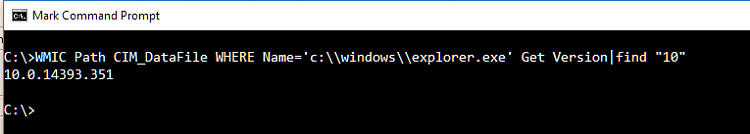
Thanks very much this is just what I needed. Have been able to add in to my rmm and now can see what versions all the machines are on.