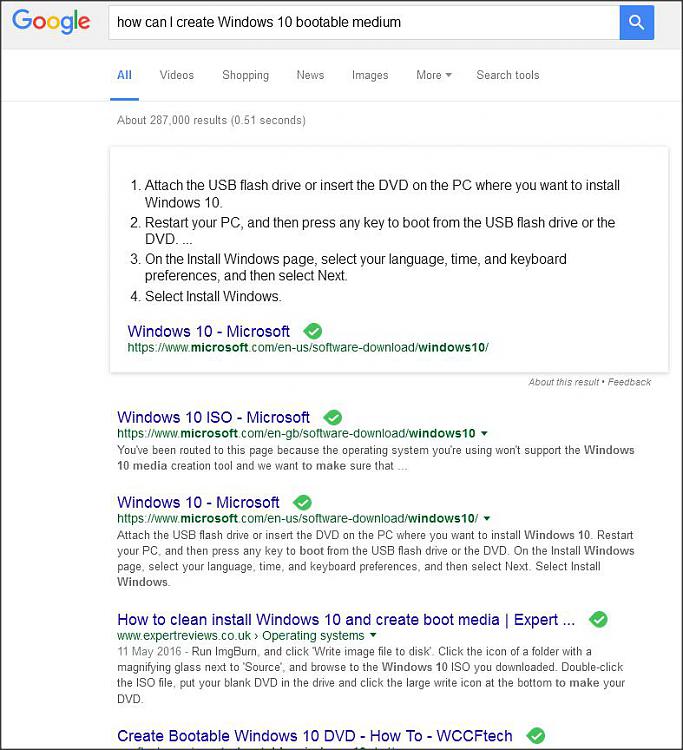New
#1
Problem when starting pc, stuck on loading screen
So I started my computer like usual with no updates before shutting it down previously. When turning on It had a blue windows logo and white dots rotating on my screen before switching to a screen of the same thing but without the windows logo.
I tried holding shift when booting up the pc but got to a screen asking me to choose a keyboard layout but the mouse and keyboard are completely disconnected and just aren't turn on so I can't pick any options.


 Quote
Quote