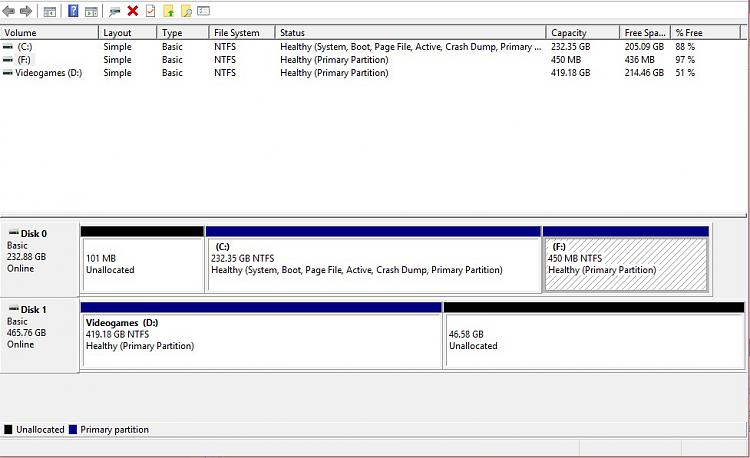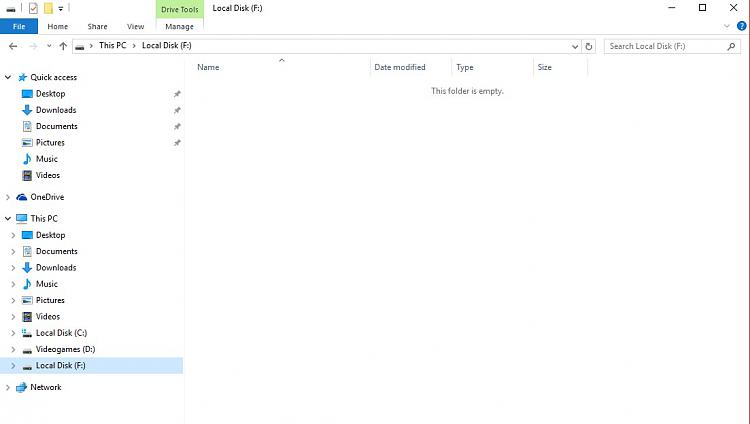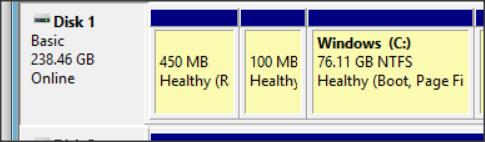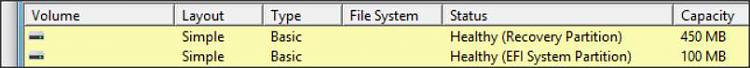New
#1
Windows 10 Problem - Reset, recovery not working
So, once more I am in trouble with this 'amazing' piece of software that is called Windows 10.
I entered safe mode because I needed to run a program to uninstall a GPU driver. Safe mode asked for my password and, what do you know, the password is not accepted for strange Microsoft reason. I decided to drop what I wanted to do and log into Windows again but, what do you know, you CAN'T exit safe mode. So my PC was locked.
I followed advice from this forum and went into advanced options to reset the need for my administration password. I followed 'option 4' that I found in this forum, which meant that I had to log into command prompt and do some advanced editing in my msconfig. I was supposed to find a LAM-SAM file (or something) but when I did I couldn't do what the guide said because it was being used by another program! So, that is strike one.
I then decided to try a restore point, as this forum suggests. But, what do you know, Microsoft doesn't allow me to do that because there was an antivirus program running!!! In the advanced options!!! So restore point was out of the question.
Then I decided to follow another tip from this forum and do a reset. But, what do you know again, I couldn't. The reset function just stopped and then I read about it and it seems there is a bug if you use a USB recovery stick. Then I did a reset option that fully wipes out everything, and that logged me into windows and installed them fine. But then, when I started trying to update things like the motherboard, etc, restarting the PC starting failing out. I also got a blue screen which I have no idea what could possibly cause (system handle exception or something). I guessed that this could be a drivers problem incompatibility, I had this before and completely messed my system up when updating windows. There is no hardware issues. The PC is less than a year old, kept in excellent condition and was working fine.
So then I decided to do a recovery from my USB recover stick and create a fresh installation. What the hell, I said, I keep what I need in the cloud anyway. But the recovery option doesn't work either. It just dropped me back to the advanced options and when I rebooted the PC to read from the SSD and not the stick, it continued a Windows installation that I wasn't even doing.
Now all I want is to be able to wipe EVERYTHING and do a clean installation. Can I do that you think by using a windows installation stick, format everything and do an fresh and clean install? Or are the problems going to affect that as well?
Any suggestions would be appreciated and welcome please. All I want is to have it working again so I can sell the damn thing and be free from the Microsoft incompetence once and for all by going MAC.Enough is enough.
Please, some help.


 Quote
Quote