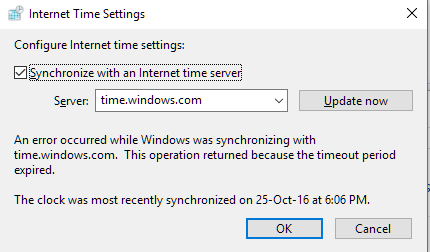New
#1
Internet Time not updating to correct time
Date and Time Settings are set to "Set time automatically", But after any reboot, Windows 10 displays the incorrect time.
When I go to the Date and Time Settings configuration and toggle the "Set time automatically" setting off then on again, the time changes to the correct time.
Any idea as to why this is happening or how to fix this issue?


 Quote
Quote