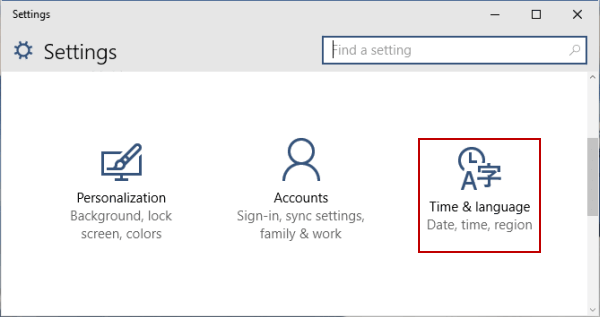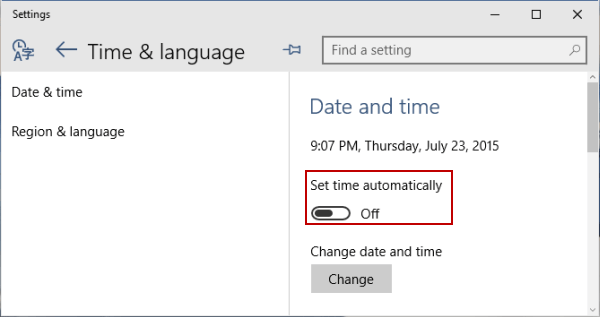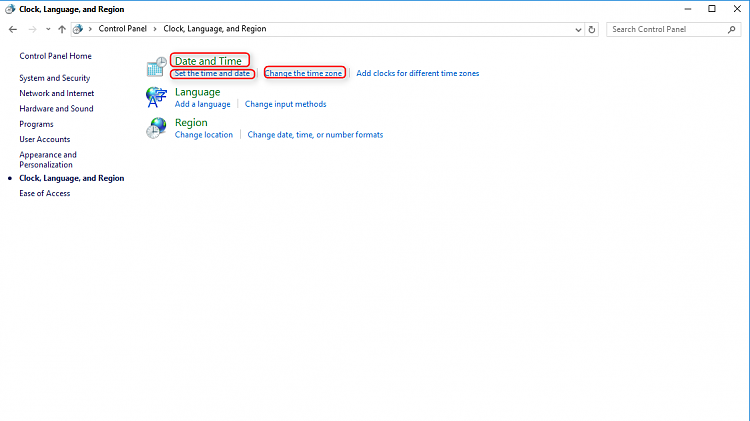New
#1
Just replaced CMOS battery and...
....according to clock on task bar the time is wrong. I know this has probably been covered before, but late in my life I find it difficult at times to find the correct old thread with the answer. Please direct and help me.


 Quote
Quote