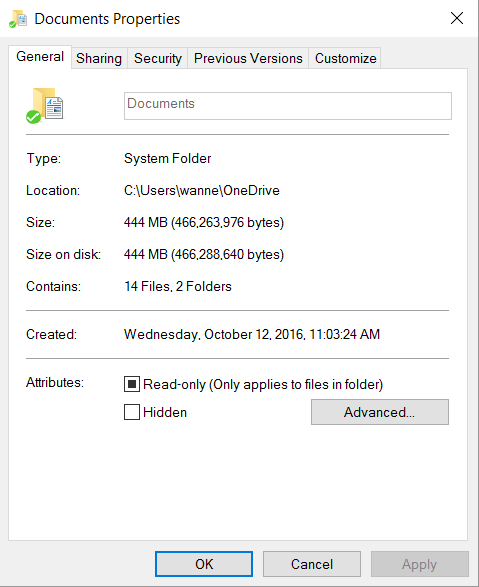New
#1
how do i change the location of 'documents'?
Recently I've reset my laptop so i could use it for my education. However, since the reset
the 'my documents' (and Pictures) user-folder at 'my PC' has been changed to the onedrive equivalent. I've tried turning off onedrive by changing my group policy, but it turned out that just removed the folders, but kept the link, resulting in a missing folder error. So i was forced to turn it back on. Is there any way for me to get the folders at 'my pc' to direct at my personal user folders?
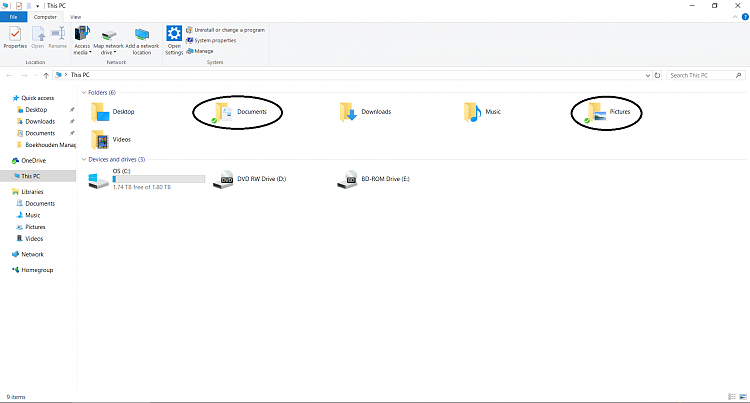


 Quote
Quote