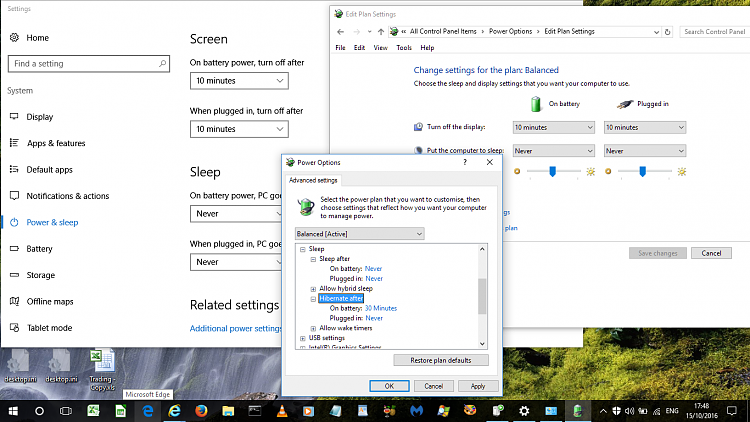New
#1
windows 10 hibernate on its own (usually when inactive)
anybody faced such a behavior ? i usually leave the laptop running over night to encode videos for my car player or gear vr , after the upgrade to the anniversary edition i noticed that windows 10 adopted an odd behavior of hibernating the system if it finds the user inactive for a while (even if a task is running) . i googled but nobody seem to have posted such an incident else where , i specifically faced that a while back on windows 8.1 on a different laptop , i asked about it in previous forum but had no serious help that i kind of ended up buying a new laptop because not even re-installing windows helped , now my questions :
1 - is this a setting that can be switched off ?
2 - no its not running in task scheduler (it is related to user inactivity) so is there a known tool to fool window into believing the user is active ?
3 - is it logged in events as of which user / program issues the hibernate command ? if so what to look for ?


 Quote
Quote