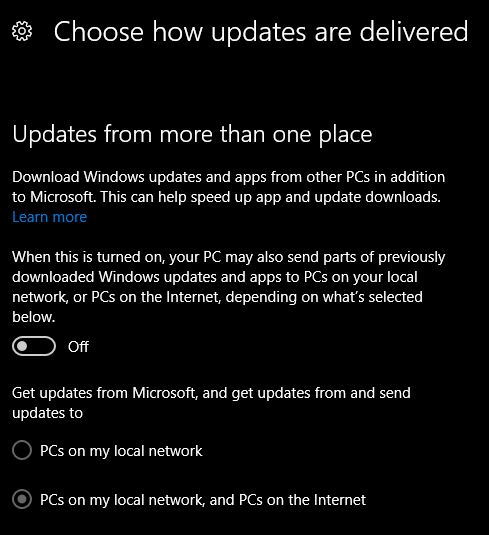Serious bug in Windows
-
From what i have seen, Windows Modules Installer also runs when it is checking the file system/app status to check for corruption, not just when doing updates
So its quite possible this could have been running in the background just validating all is ok
Not sure on why you got the configuring updates, but for me i just let windows do its thing and dont have any issues
Do you have store app auto updates off, if so it might need more work to check things as this will not be done automatically in the background, thats just a guess though
-
-
Hi Paul, yes I do have store app auto updates switched off. I like to control what apps are updating. In the past I have had issues with the native apps being updated and corrupting on other user accounts due to stuck / cancelled updates. So I like to ensure I can take a system restore point before major app updates (such as the store itself).
maybe I should of as suggested left windows to do its thing. It's just that it was already going a long time. I just think it's telling that doing a check for updates took an awful long time when I did it manually. It only finished when I did something like go into the store and check for updates, causing the apparent delay on the update check to resolve/finish but then the timestamp was all off by several minutes if that makes sense. It's a baffling thing that happened for sure and it's interesting to see johns post saying people got same yesterday
-
Hi Scottyboy99
Windows Update Delivery Optimization (WUDO) to disable Go > Settings / Update & Security / Windows Update / Advanced Options / Choose How Updates are Installed / Choose how updates are delivered (This will not stop your updates)
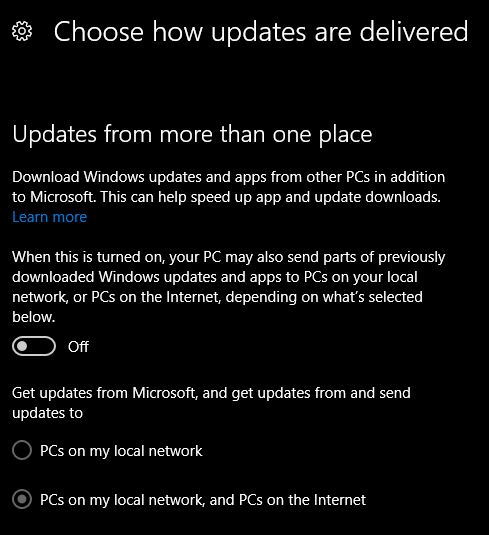
-
-
Hi Stephanie ,
thank you for that suggestion. Unfortunately that option is set to off already
-
-
The task scheduler starts Defender jobs. Among these jobs, you will find file scanning which are ressources consuming. I disabled these taks and i start a scan when i want and not when Windows wants.


 Quote
Quote