New
#1
Start menu broken - how to recover?
-
-
New #2
SOHO1,
Welcome to the forum!
Let's give the following a whirl...
Please press the Windows key and the R key at the same time.
This opens the Run box
In the Open area, type: msconfig
Press: OK
In System Configuration console, select the Boot tab
Check the box for: Safe boot
Make sure Minimal is also ticked.
Press the OK button
When asked if you want to Restart now or wait until later, Restart now
The restart takes you into Safe Mode.
In Safe Mode, try to left click and right click the Start button, and see if it works.
Once done turn off Safe Mode and go back to normal mode.
Open up msconfig the same way as above.
On the Boot tab uncheck: Safe boot
Press the OK button
When asked if you want to Restart now or wait until later, Restart now
The restart takes you back to normal.
Check the issue again, and see if the left click on the Start button works.
Related Discussions

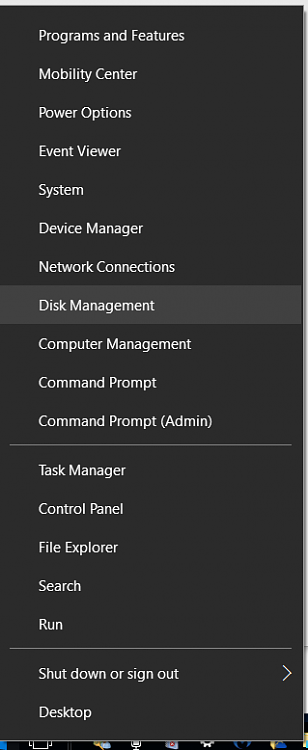

 Quote
Quote