New
#1
some of my folders turn to unknown file type please help
-
-
New #2
I see that this is an external USB drive named TOSHIBA EXT. Errors could have been created on the drive by unplugging it without using the 'safely remove hardware and eject media' first. When Chkdsk has been run or you have scanned for errors damaged folder names are turned into 0 byte files. If you are lucky, all the folders themselves and their contents will have been recovered. But if the errors were more severe, you may have lost or damaged the files, I'm afraid.
Any recovered folders and the files they contained are now in a folder called FOUND.000. There may also be a FOUND.001 (or more, depending on how many times the disk was checked for errors). These are hidden folders, so you need to turn on 'show hidden folders' to see them. The 'lost' folders should be in there, but now with names like DIR00000.chk. If the errors were not too severe each recovered folder should contain their files with their names still intact.
Hopefully you won't have lost any files and can just rename the recovered folders with their correct names, then move them back to their correct place on your X: drive.
If you can't remember a careless removal of the drive, a system crash or anything else that may explain the errors, then the disk errors could be a symptom of the drive failing. If you do recover your files, copy them to a new drive. Then check the old drive for errors again.
Related Discussions

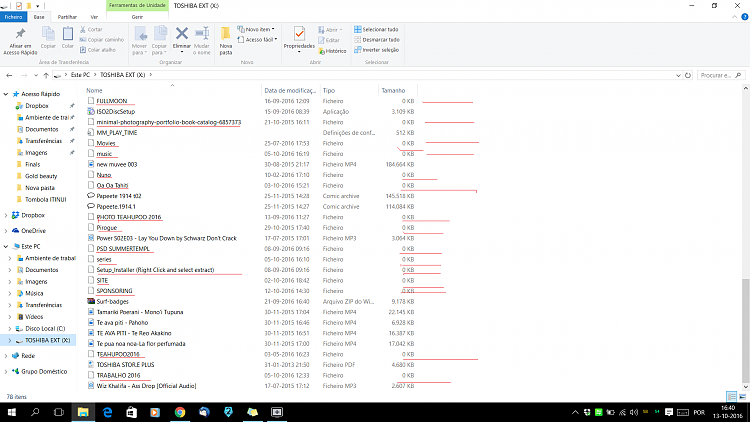

 Quote
Quote