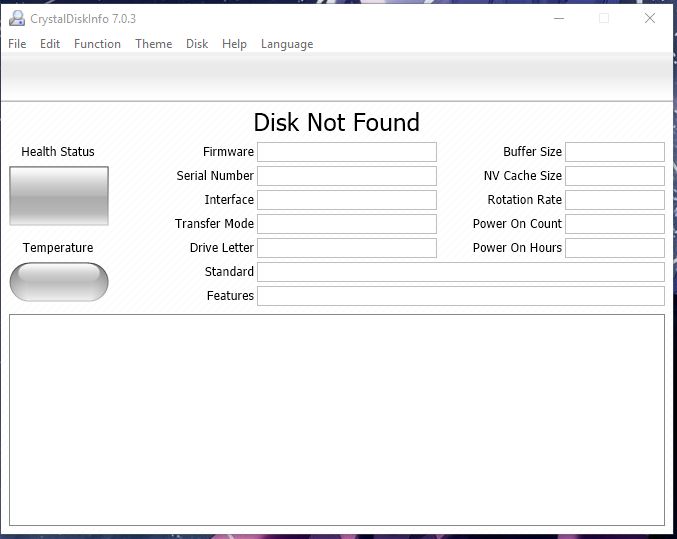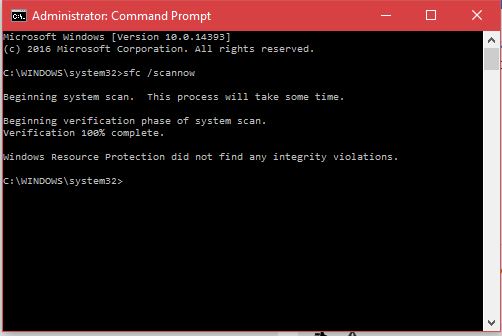New
#1
Update Broke Computer Need Help!
To start off I've been trying to fix my computer for a week now and have had no success. I don't think it's malware, I've had Malwarebytes installed onto my computer for about a year now and have ran a scan multiple times with "Scan for rootkits" option turned on, since theses errors have occurred. I can run some games such as Osu! and Steam games. The errors that I receive after the up date are as follows.
When launching some programs I get an error saying, -
"Windows cannot connect to Windows Smart Screen would you like to run either way?"
Another error I get is when I launch games on Battle.net, I get the error -
Wow(Or Overwatch)-64.exe - Bad Image
C:\WINDOWS\SYSTEM32\ondemandconnrouterhelper.dll is either not designed to run on Windows or it contains an error. Try Installing the program again using the original installation media or contact your system administrator or the software vendor support.Error status 0xc0000020.
Finally, when I try to check for updates in control panel I get -
"There were some problems installing updates, but we'll try again later. If you keep seeing this and want to search the web or contact support for information, this may help: (0x800700c1)"
The solutions I have already tried are I tried to "Reset this PC" in control panel both "complete wipe" and "keep personal files" it gets to about 30-50% then resets my computer saying "An error occurred no changes have been made to your computer.
I have tried running in cmd promt as administrator, "DISM /online /Cleanup-Image /RestoreHealth" It also stops about 80-90% and says error.
I have tried to reinstall windows 10 both through the downloaded media tool on my computer, and one installed onto a USB stick and the one installed onto my computer doesn't download, while the usb "fails to load win 10 setup."
I cannot revert to my previous OS, as I've had Win10 for awhile now and lost that option.
I even gave complete remote control to Microsoft support and they did nothing. I should also mention during the time they controlled my computer it was noted that my troubleshoot options are gone for my PC.


 Quote
Quote