New
#1
No Windows 10 App Showing on Taskbar
My Windows 7 Pro Operating System is fully upgraded apart from Explorer 11 which I don't like (running Explorer 10) but there is no Windows 10 App showing on the Taskbar.
According to the FAQ:
If you donít see the Get Windows 10 app on your PC, it might be because:
- Your device isnít up-to-date with at least Windows 7 SP1 or Windows 8.1 Update.
My OS is up to up to date including SP1- Windows Update is turned off or is not set to received updates automatically.
Window Update is set to inform me of updates but let me decide what to install- Youíve blocked or uninstalled the necessary Windows Update functionality.
As far as I know i haven't blocked the update functionality having just done a recent update- Your device is not running genuine Windows.
My OS is genuine
Perhaps I'm being impatient

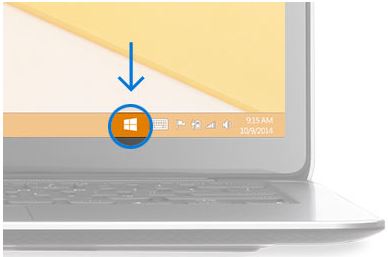

 Quote
Quote