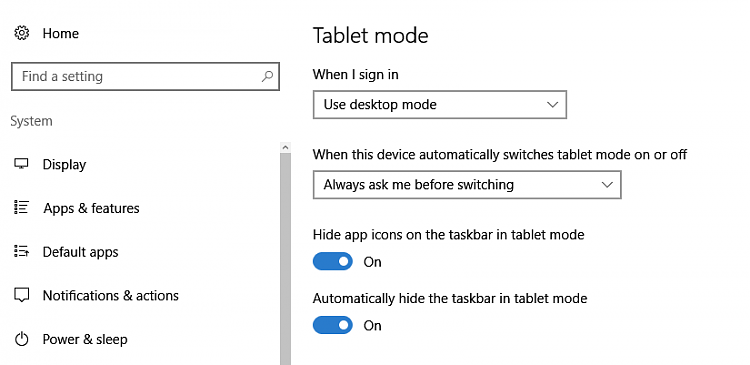New
#1
desktop
I don't know what i did but i lost all my desktop icons... all i get is the blue screen. I can see my desktop flash before the blue screen appears....... can someone help. I feel like a fish out of water with this one... i have windows 10 as an os.


 Quote
Quote