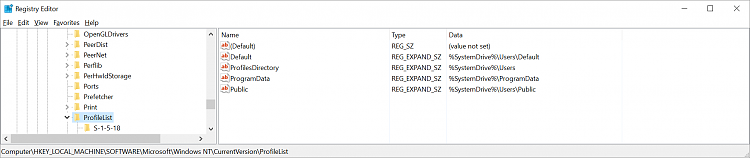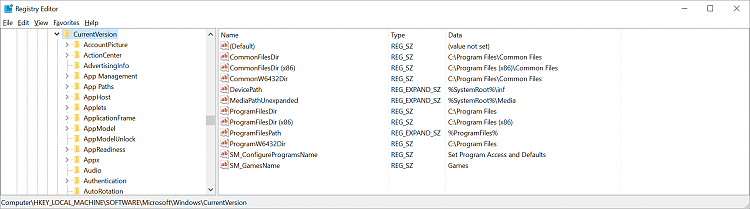New
#11
People seem to ask me to repeat my post on this. So here is text from #4.
This will refresh Windows, after the manner of a Windows installation.
- all/most associations will be unchanged
- all your programs will be left installed
- no personal data should be affected


 Quote
Quote