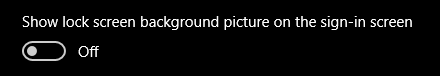New
#1
Welcome Screen
I would like to know how to remove the "circle with the picture silhouette" from the Windows 10 Anniversary Edition "Welcome" screen. I have already removed lock screen and password items. My desktop computer is only on my home wifi and I use a secure router. I am running Windows 10, version 1607, build 14393.187. The silhouette circle is just an annoyance when the computer boots. Most of all I like to tinker with my computer, it's my way of staying sharp. I am always open for suggestions. It's kind of like I don't like the shortcut arrow(s) on my desktop icons, so I found a way to remove them, that's what I like to do. I like Windows 10, Anniversary Edition has changed some things but I can live with some of them. To those who respond, thanks for reading my post and enjoy your day.


 Quote
Quote