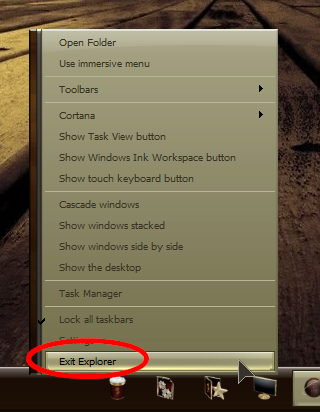New
#1
HELP-- Stop Taskbar Popping up.
Hey Everyone
I have a question for some help on something that is annoying me for a very long time.
When i have a program open like Teamspeak or Discord and someone types something on chat
you get a notification update and your taskbar pops up highlighting the icon with the update.
I would really really like to know how i can disable programs from popping up my taskbar.
I dont mind having a sound notifications but i really get hate my taskbar popping up all the time.
I game a lot and in the games i play i have my chats in the bottum and always when i try to click on the chat suddenly my taskbar pops up and i have to open the program first then minimize it again in order to hide the taskbar,
But before i am then ready to start typing in chat again the darn taskbar pops up again.
Even getting worse if i am on a busy teamspeak server and my taskbar keeps popping up every 2 seconds.
Is there a way to disable this feature completely ??
So no programs opened and minimized will be able to pop up the taskbar at all. ??
* I have tried to go into notification settings and turn off the notifications for all programs.. But this does not work.
I very much appreciate the help
Gizmo



 Quote
Quote